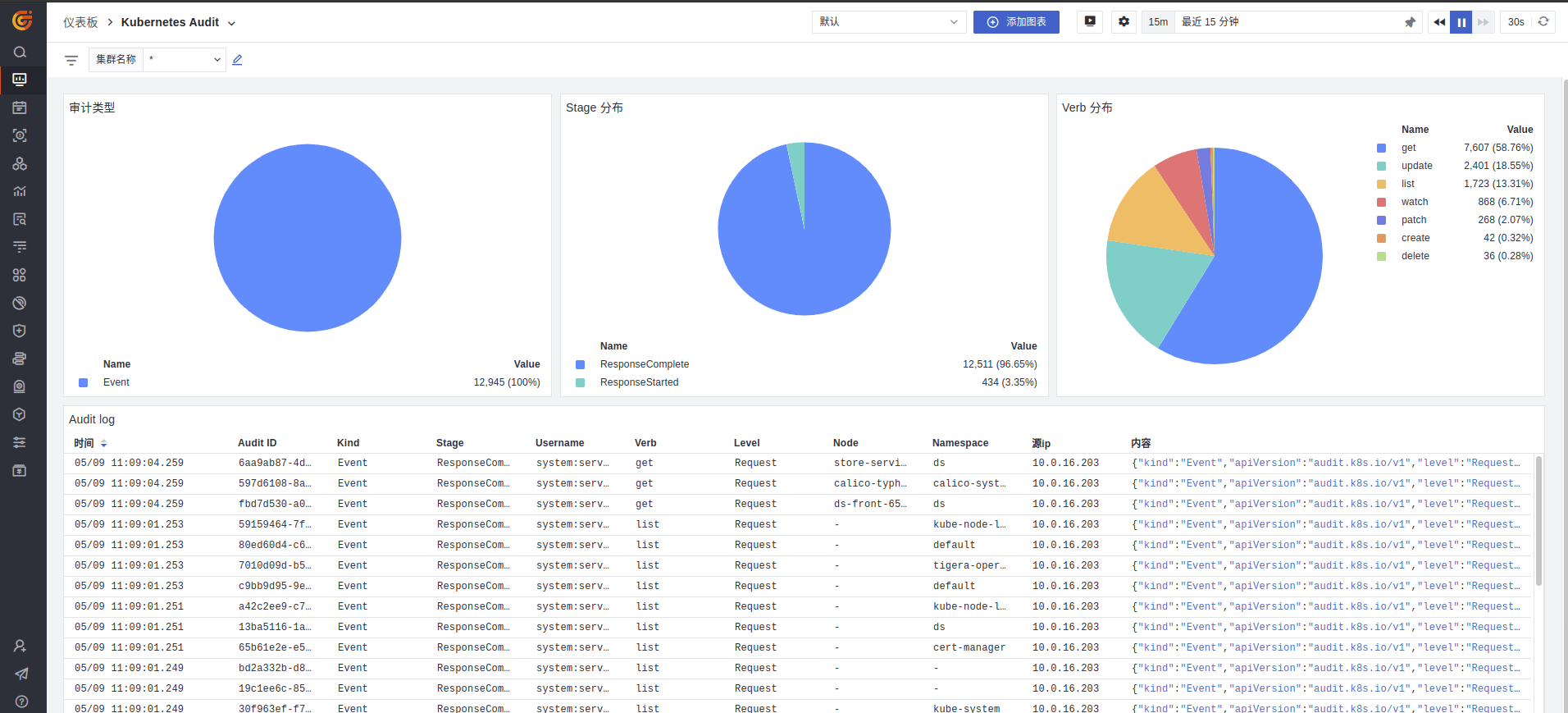Kubernetes 审计日志采集与分析最佳实践

Kubernetes 审计日志概述
Kubernetes 在 1.7 版本中发布了审计(Audit)日志功能,审计(Audit)提供了安全相关的时序操作记录(包括时间、来源、操作结果、发起操作的用户、操作的资源以及请求/响应的详细信息等),通过审计日志,我们能够非常清晰的知道 K8S 集群到底发生了什么事情,包括但不限于:
- 当前/历史上集群发生了哪些变更事件。
- 这些变更操作者是谁,是系统组件还是用户,是哪个系统组件/用户。
- 重要变更事件的详细内容是什么,比如修改了 POD 中的哪个参数。
- 事件的结果是什么,成功还是失败。
- 操作用户来自哪里,集群内还是集群外。
审计日志格式
Kubernetes 审计日志是以 json 格式的方式进行输出的,如下所示:
{
"kind": "Event",
"apiVersion": "audit.k8s.io/v1",
"level": "Metadata",
"auditID": "432064d5-bda6-4957-a9e8-369f364e5748",
"stage": "ResponseComplete",
"requestURI": "/api/v1/namespaces/tigera-operator/configmaps/operator-lock",
"verb": "update",
"user": {
"username": "system:serviceaccount:tigera-operator:tigera-operator",
"uid": "8ab017b1-c57d-4aa4-a52f-5acec0c1e72e",
"groups": ["system:serviceaccounts", "system:serviceaccounts:tigera-operator", "system:authenticated"],
"extra": {
"authentication.kubernetes.io/pod-name": ["tigera-operator-d7957f5cc-hv5p8"],
"authentication.kubernetes.io/pod-uid": ["2e859424-41ca-4f64-a1c6-b0ae3395e480"]
}
},
"sourceIPs": ["10.0.16.202"],
"userAgent": "operator/v0.0.0 (linux/amd64) kubernetes/$Format/leader-election",
"objectRef": {
"resource": "configmaps",
"namespace": "tigera-operator",
"name": "operator-lock",
"uid": "5f5b044f-9d7e-4c89-b703-f85affe91a25",
"apiVersion": "v1",
"resourceVersion": "13338825"
},
"responseStatus": {
"metadata": {},
"code": 200
},
"requestReceivedTimestamp": "2024-05-09T01:51:24.165036Z",
"stageTimestamp": "2024-05-09T01:51:24.167660Z",
"annotations": {
"authorization.k8s.io/decision": "allow",
"authorization.k8s.io/reason": "RBAC: allowed by ClusterRoleBinding \"tigera-operator\" of ClusterRole \"tigera-operator\" to ServiceAccount \"tigera-operator/tigera-operator\""
}
}
审计日志阶段
审计日志根据日志策略可以选择在事件执行的某个阶段记录,目前支持的事件阶段有:
RequestReceived接收到事件且在分配给对应 handler 前记录。ResponseStarted开始响应数据的 Header 但在响应数据 Body 发送前记录,这种一般应用在持续很长的操作事件,例如 watch 操作。ResponseComplete事件响应完毕后记录。Panic内部出现 panic 时记录。
审计日志等级
审计日志根据日志策略可以选择事件保存的等级,根据等级不同,APIServer 记录日志的详细程度也不同。目前支持的事件等级有:
None不记录日志。Metadata只记录 Request 的一些 metadata (例如 user, timestamp, resource, verb 等),但不记录 Request 或 Response 的 body。Request记录 Request 的 metadata 和 body。RequestResponse最全记录方式,会记录所有的 metadata、Request和 Response 的 Body。
审计日志策略
APIServer 支持对每类不同的资源设置不同的审计日志策略,包括日志记录阶段以及日志记录等级,目前官方以及很多云厂商都会提供日志策略,一般都遵循以下原则:
- 在收到请求后不立即记录日志,当返回体 header 发送后才开始记录。
- 对于大量冗余的 kube-proxy watch 请求,kubelet 和 system:nodes 对于 node 的 get 请求,kube 组件在 kube-system 下对于 endpoint 的操作,以及 apiserver 对于 namespaces 的 get 请求等不作审计。
- 对于 /healthz,/version,/swagger* 等只读 url 不作审计。
- 对于可能包含敏感信息或二进制文件的 secrets,configmaps,tokenreviews 接口的日志等级设为 metadata,该 level 只记录请求事件的用户、时间戳、请求资源和动作,而不包含请求体和返回体。
- 对于一些如 authenticatioin、rbac、certificates、autoscaling、storage 等敏感接口,根据读写记录相应的请求体和返回体。
开启审计日志策略
以 K8S 1.24 为例,开启审计日志策略。
1、登陆主节点服务器
cd /etc/kubernetes
2、新增 audit-policy.yml
# Copyright © 2022 sealos.
#
# Licensed under the Apache License, Version 2.0 (the "License");
# you may not use this file except in compliance with the License.
# You may obtain a copy of the License at
#
# http://www.apache.org/licenses/LICENSE-2.0
#
# Unless required by applicable law or agreed to in writing, software
# distributed under the License is distributed on an "AS IS" BASIS,
# WITHOUT WARRANTIES OR CONDITIONS OF ANY KIND, either express or implied.
# See the License for the specific language governing permissions and
# limitations under the License.
apiVersion: audit.k8s.io/v1 # This is required.
kind: Policy
# Don't generate audit events for all requests in RequestReceived stage.
omitStages:
- "RequestReceived"
rules:
# The following requests were manually identified as high-volume and low-risk,
# so drop them.
- level: None
users: [ "system:kube-proxy" ]
verbs: [ "watch" ]
resources:
- group: "" # core
resources: [ "endpoints", "services" ]
- level: None
users: [ "system:unsecured" ]
namespaces: [ "kube-system" ]
verbs: [ "get" ]
resources:
- group: "" # core
resources: [ "configmaps" ]
- level: None
users: [ "kubelet" ] # legacy kubelet identity
verbs: [ "get" ]
resources:
- group: "" # core
resources: [ "nodes" ]
- level: None
userGroups: [ "system:nodes" ]
verbs: [ "get" ]
resources:
- group: "" # core
resources: [ "nodes" ]
- level: None
users:
- system:kube-controller-manager
- system:kube-scheduler
- system:serviceaccount:kube-system:endpoint-controller
verbs: [ "get", "update" ]
namespaces: [ "kube-system" ]
resources:
- group: "" # core
resources: [ "endpoints" ]
- level: None
users: [ "system:apiserver" ]
verbs: [ "get" ]
resources:
- group: "" # core
resources: [ "namespaces" ]
# Don't log these read-only URLs.
- level: None
nonResourceURLs:
- /healthz*
- /version
- /swagger*
# Don't log events requests.
- level: None
resources:
- group: "" # core
resources: [ "events" ]
# Secrets, ConfigMaps, and TokenReviews can contain sensitive & binary data,
# so only log at the Metadata level.
- level: Metadata
resources:
- group: "" # core
resources: [ "secrets", "configmaps" ]
- group: authentication.k8s.io
resources: [ "tokenreviews" ]
# Get repsonses can be large; skip them.
- level: Request
verbs: [ "get", "list", "watch" ]
resources:
- group: "" # core
- group: "admissionregistration.k8s.io"
- group: "apps"
- group: "authentication.k8s.io"
- group: "authorization.k8s.io"
- group: "autoscaling"
- group: "batch"
- group: "certificates.k8s.io"
- group: "extensions"
- group: "networking.k8s.io"
- group: "policy"
- group: "rbac.authorization.k8s.io"
- group: "settings.k8s.io"
- group: "storage.k8s.io"
# Default level for known APIs
- level: RequestResponse
resources:
- group: "" # core
- group: "admissionregistration.k8s.io"
- group: "apps"
- group: "authentication.k8s.io"
- group: "authorization.k8s.io"
- group: "autoscaling"
- group: "batch"
- group: "certificates.k8s.io"
- group: "extensions"
- group: "networking.k8s.io"
- group: "policy"
- group: "rbac.authorization.k8s.io"
- group: "settings.k8s.io"
- group: "storage.k8s.io"
- group: "autoscaling.alibabacloud.com"
# Default level for all other requests.
- level: Metadata
对应的策略信息可以按照实际需求进行调整。
API Server 开启审计日志
进入目录 /etc/kubernetes/manifests,先备份 kube-apiserver.yaml 文件,并且备份的文件不能放在 /etc/kubernetes/manifests/ 下,调整文件内容:
1、在 spec.containers.command 下添加命令:
- command:
- kube-apiserver
- --advertise-address=10.0.16.204
- --allow-privileged=true
- --audit-log-format=json
- --audit-log-maxage=7
- --audit-log-maxbackup=10
- --audit-log-maxsize=100
- --audit-log-path=/var/log/kubernetes/audit.log
- --audit-policy-file=/etc/kubernetes/audit-policy.yml
2、在 spec.containers.volumeMounts 下添加:
- mountPath: /etc/kubernetes
name: audit
- mountPath: /var/log/kubernetes
name: audit-log
3、在 spec.volumes 下添加:
- hostPath:
path: /etc/kubernetes
type: DirectoryOrCreate
name: audit
- hostPath:
path: /var/log/kubernetes
type: DirectoryOrCreate
name: audit-log
4、生效
API Server 被改动后,会自动重启,耐心等待几分钟即可。
5、验证
执行以下命令,看看是否有 audit.log 文件产生,如果有则证明已经生效。
ls /var/log/kubernetes
观测云采集 K8S 审计日志
接入步骤:
- 部署 DataKit 采集器
- 采集 K8S 审计日志
- 查看 K8S 审计日志报表
部署 DataKit 采集器
采集 K8S 审计日志
K8S 审计日志存储在对应 master 节点的 /var/log/kubernetes 目录下,这里采用 annotation 的方式进行采集。
- 创建 pod
k8s-audit-log.yaml
apiVersion: v1
kind: Pod
metadata:
name: kube-audit-log
annotations:
datakit/logs: |
[
{
"disable": false,
"type": "file",
"path":"/var/log/kubernetes/audit.log",
"source": "k8s-audit",
"tags" : {
"atype": "kube-audit-log"
}
}
]
spec:
containers:
- name: kube-audit-log
image: busybox
# command: ["sleep", "1"]
args:
- /bin/sh
- -c
- >
i=0;
while true;
do
i=$((i+1));
sleep 10;
done
volumeMounts:
- mountPath: /var/log/kubernetes
name: datakit-vol-opt
volumes:
- name: datakit-vol-opt
hostPath:
path: /var/log/kubernetes
nodeSelector:
kubernetes.io/hostname: k8s-master
tolerations:
- key: "node-role.kubernetes.io/master"
operator: "Exists"
effect: "NoSchedule"
- key: "node-role.kubernetes.io/control-plane"
operator: "Exists"
effect: "NoSchedule"
需要注意当前 pod 只能运行在 master 节点上。
- 执行
kubectl apply -f k8s-audit-log.yaml
- 查看
等几分钟后就可以在观测云上查看到对应的日志了。
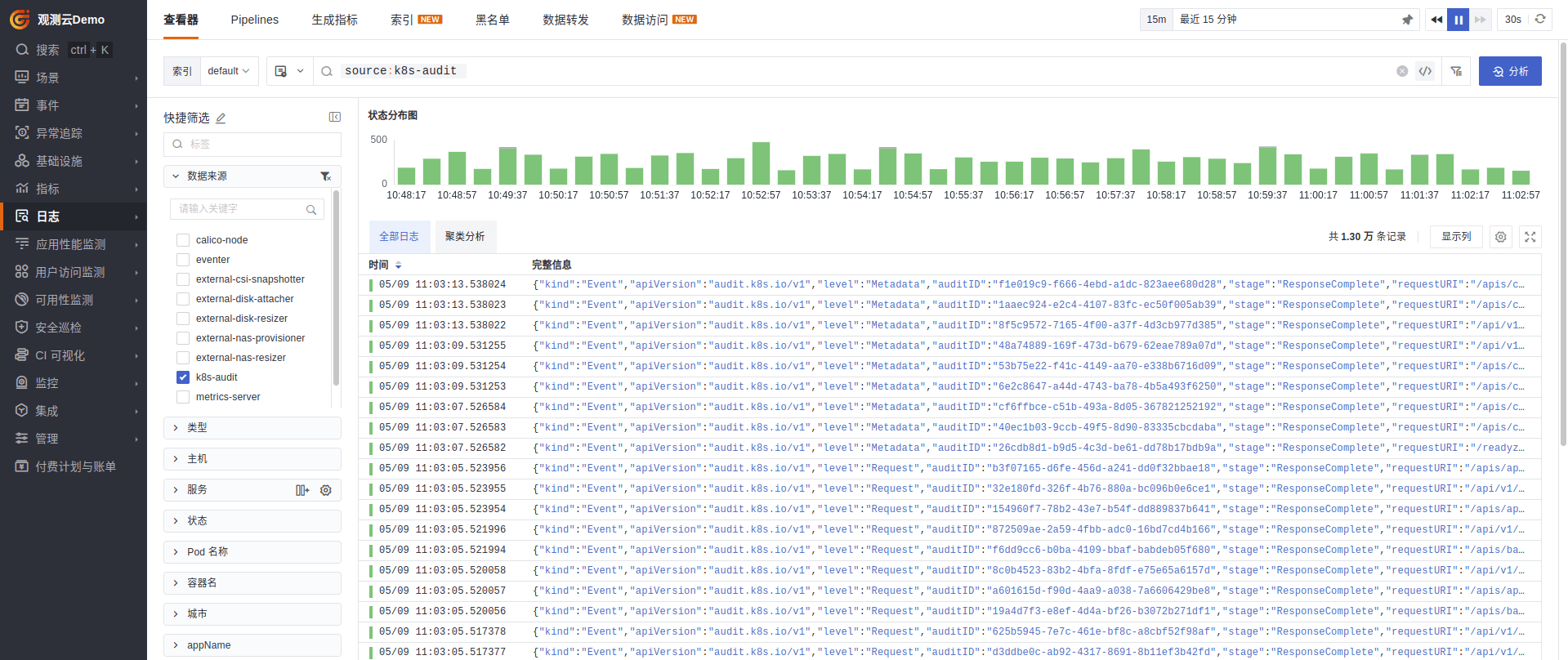
由于是 json 格式,观测云支持通过 @+json字段名 的方式进行搜索,如 @verb:update
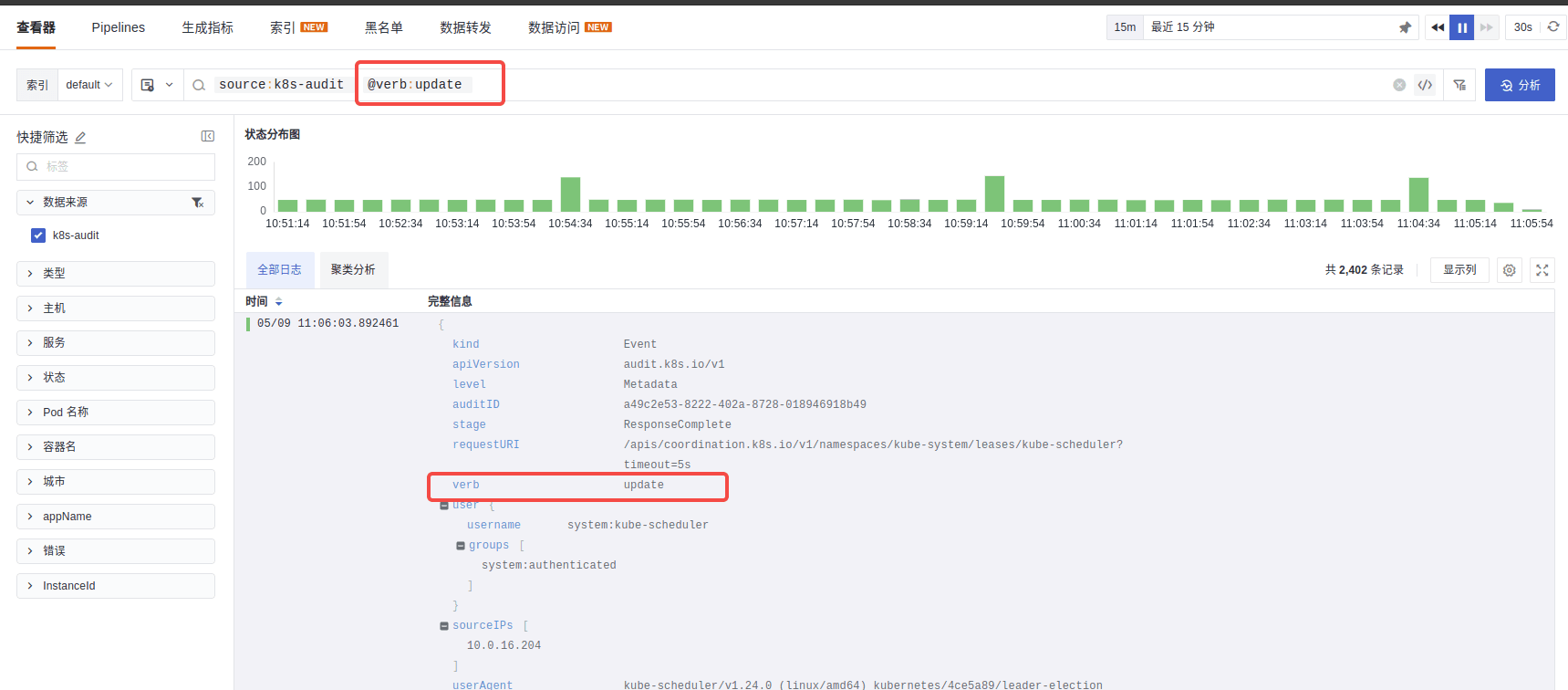
查看 K8S 审计日志报表
审计日志采集上来后,通过观测云 pipeline 的能力,可以对审计日志关键字段进行提取,从而对审计日志进行进一步数据分析。
- 新建 pipeline
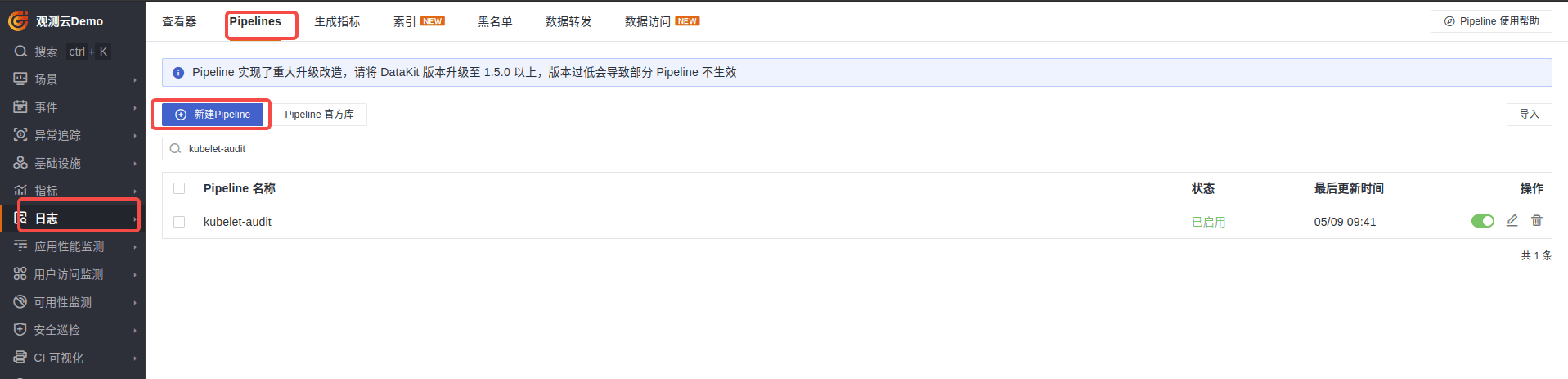
1、选择对应的日志来源 k8s-audit
2、Pipeline 名称:kubelet-audit
3、定义解析规则
abc = load_json(_)
add_key(kind, abc["kind"])
add_key(level, abc["level"])
add_key(stage, abc["stage"])
add_key(verb, abc["verb"])
add_key(auditID, abc["auditID"])
add_key(username, abc["user"]["username"])
add_key(responseCode, abc["responseStatus"]["code"])
if abc["responseStatus"]["code"]==200 {
add_key(status, "OK")
}else{
add_key(status, "FAIL")
}
add_key(sourceIP_0,abc["sourceIPs"][0])
add_key(namespace,abc["objectRef"]["namespace"])
add_key(node,abc["objectRef"]["name"])
4、点击获取脚本测试
5、保存
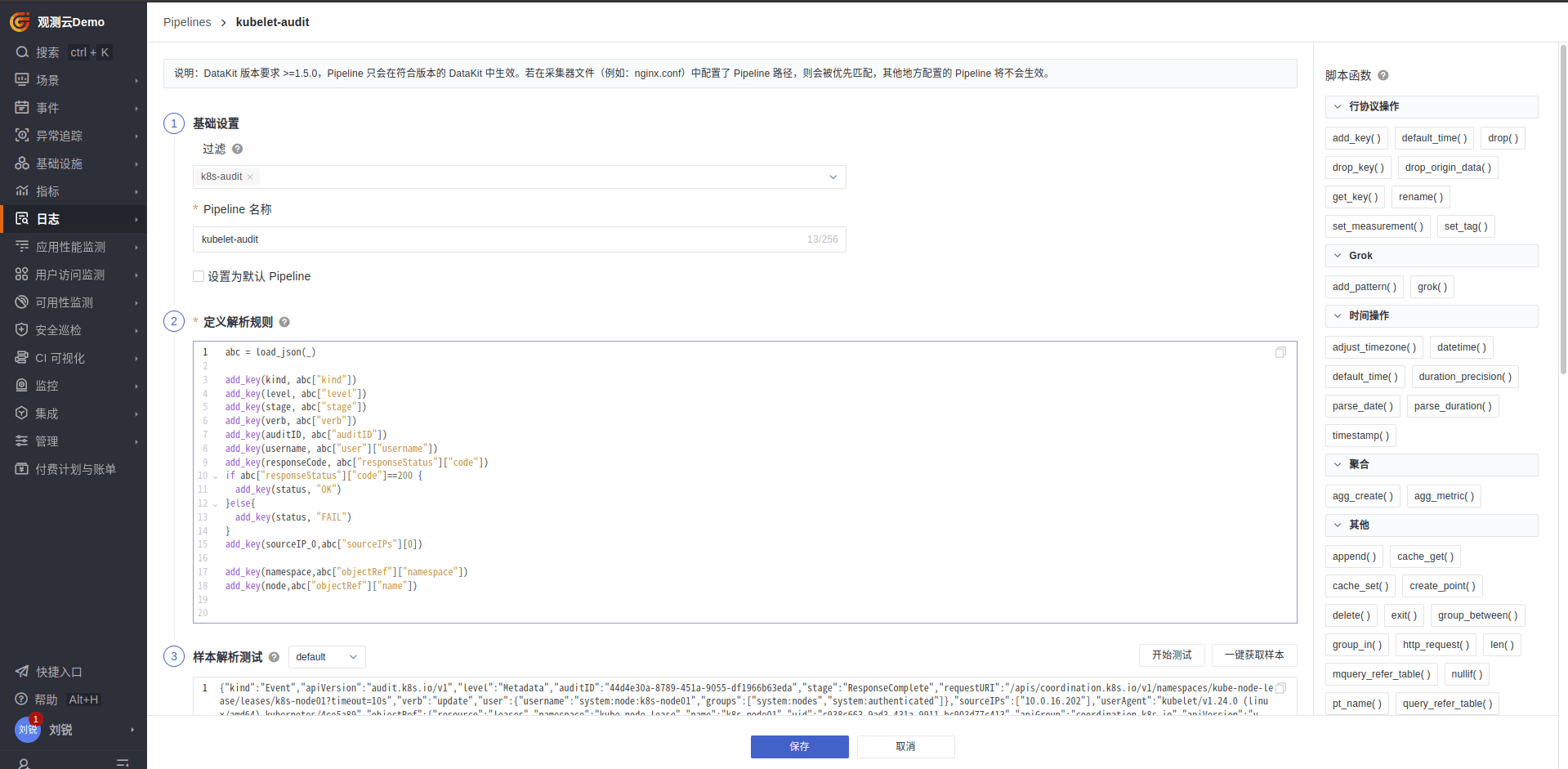
- 查看审计日志视图
选择仪表板模板 Kubernetes Audit 即可查看到对应的视图信息。